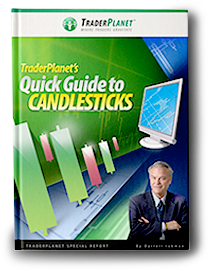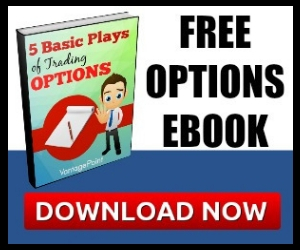Thanks to the many users who have been testing the comment reply via email feature we are now ready to open it up to all WordPress.com users. Here’s a quick refresher video on how it works:
Two things to enable this feature. First, make sure email notifications for comments are turned on. Second, select the ‘Enable sending comment replies via email’ option. All of these items are on the Settings > Discussion page.
With those options in place instead of clicking back to your dashboard, you can reply to the comment straight from e-mail. When you click reply, a special WordPress e-mail address will appear in the Sender line, matching your reply to the proper comment thread. Send it off, and your reply is up on your blog in seconds.
Really digging the blending of blogging and email? Just wait, there’s more to come!