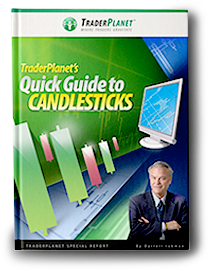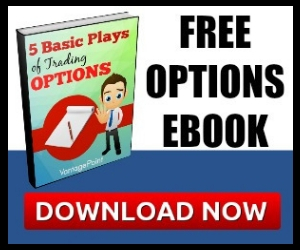With the huge increase in the number of people wanting to move over to WordPress.com from LiveJournal, we’ve been working hard on a better way to handle the import process. The previous importer required that you export each month and then import them individually which was rather tedious, and it also left all your old comments over at LiveJournal. Not any more!
We’re happy to present the new LiveJournal importer for WordPress.com, sporting the following features:
- Enter your LiveJournal username and password and you’re ready to go
- We’ll automatically connect to the LiveJournal API and download all of your posts:
- Posts marked as “Friends Only” are assigned a password within WordPress (so you need to share this password with friends so they can read it. If you prefer, you can leave this password empty and then set your entire WordPress blog to “Private”. That way only the people you invite to be members of your blog will be able to read anything you write.),
- Posts marked as “Private (you only)” are marked as Private within WordPress, which means that only Editors and Admins on your new blog can read them,
- lj-cut tags are converted to the WordPress equivalent, the tag,
- lj-user tags are converted to normal links back to your friend’s LiveJournal account,
- Tags are imported properly,
- If you closed the comments on a post in LiveJournal, then they’ll be closed in WordPress as well,
- Next up, all of your comments are also imported,
- Threading is preserved, so replies to other comments show up successfully (themes on WordPress.com don’t support this yet, but they will soon),
- The “subject” of each comment is included as the first line of the comment itself, because WordPress doesn’t have a comment title/subject value,
- LiveJournal users get links back to their LiveJournals,
- Your own comments are connected to your WordPress account, and are linked back to your new WordPress blog,
- Anonymous users are labeled as “Anonymous”,
- “Screened” comments on LiveJournal are imported as “Unapproved” within WordPress, so you can decide what to do with them
Once you’ve imported everything, you can try out some of our custom themes and unique features and make yourself at home. Welcome to WordPress!
A huge thanks goes out to Guav for letting us use his LiveJournal account to test the importer so that it can handle over 3,700 posts and nearly 200,000 comments!
If you’re using WordPress.org then you’ll get the new importer in the next major release. It’s available in trunk right now if you know how to work with Subversion, and includes some bonus features like importing your “Current Mood” and “Current Music” settings per post as Custom Fields.