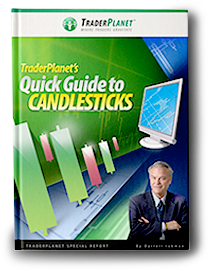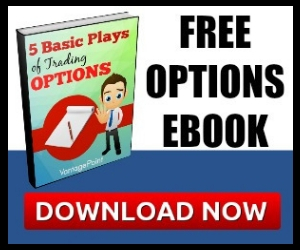In light of recent news, some LiveJournal users may be looking to move their blogs elsewhere. Lucky for you digital nomads, we’ve got a quick and easy way to build your new home on WordPress.com: the LiveJournal import tool.
Already we’ve seen a spike in LiveJournal imports in the past few days — something like 1000%. Welcome!
These folks are migrating to WordPress.com because we have a lot of the same options that you loved on LJ:
- Community. If you’re looking for something like your Friends page, our Subscription tools like Readomattic will help you keep track of your favorite bloggers and the topics you care about.
- Privacy options. You can password protect posts or make them private, or make the whole blog private or visible only to visitors you choose.
Plus a lot of other cool stuff that can’t be found anywhere else, like themes, stats, and spam protection.
To join your friends from LJ here on WordPress.com, just head to the signup page to make an account and blog name. Once you’ve logged in to your spiffy new dashboard, scroll down to Tools and click on Import. You’ll see the LiveJournal Import option there, along with other migration tools:

Click on “LiveJournal” and select the XML file that you exported from LiveJournal to upload. Click “Upload file and Import” and you’re all set! Your content from LJ will now be on WordPress.com.
Be sure you’ve saved images and other media to your computer so you can upload them to your new blog. Any links that have your old LiveJournal name in the URL won’t work after you delete that account.