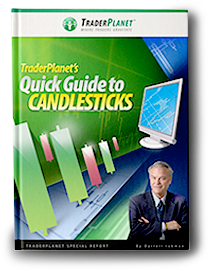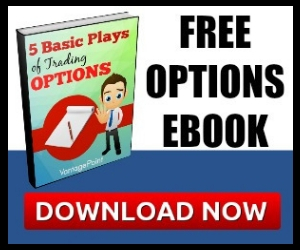Today we bring to you a fresh new theme from Jestro Themes. Meet Vigilance:

Vigilance has a super-special set of features, which you can access under Appearance > Vigilance Options after you’ve activated the theme under Appearance > Themes. These include:
- Customizable colors: You set the background color, border color, link color, and link hover color.
- Alert box: A special feature just for this theme, the optional alert box appears at the top of the page and can contain an announcement or other notice that you want to keep prominent on your blog.
- Hidden pages: Enter the page ID numbers of the pages you don’t want to display, and they’ll be hidden from the menu at the top of your blog.
Vigilance also has a custom image header and special widget options. You can display one wide sidebar or two thin sidebars on your blog. As always, you control the look of your blog by adding and removing widgets under the Appearance > Widgets menu. But now, special to Vigilance: If a sidebar doesn’t contain any widgets, it simply disappears.