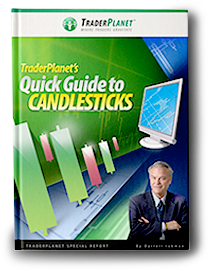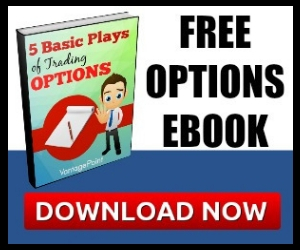One of the questions that I often get asked is: “How do you enter a stop loss for a complex trade such as an Iron Condor?” This article is aimed at visually displaying the step by step process of entering the complex type of order that is known as Order Cancels Order or OCO using Thinkorswim. In the case of the Iron Condor, we will create an OCO containing the best possible scenario of reaching our target, and the worst scenario, getting stopped out.
Iron Condor OCO Order to Close
Using the example of an Iron Condor, the best possible scenario, or the target, is to see the whole thing expire worthless. However, it is best to buy back the short units for 5 cents as soon possible to get out of the risk and enable the use of the margined capital elsewhere sooner. But what about the stops? We can place an OCO so that if the target is reached the stop orders will be cancelled and vice versa. For instance, let us assume that we have a short Iron Condor on the RUT with the sold 730 put strike and sold 790 call strike. Their respective long legs are five points away. Placing an OCO order for this advanced option strategy is a bit trickier than just placing an OCO on a single option or even on a 2 legged spread because there needs to be two sets of OCO orders; one for the call side and the other for the put side.
On the call side our target is for the 790 short call to close for 0.05 at any time before expiry. Our stop would be to close the entire call spread if price trades above 790 or below the short put strike of… Continue Reading