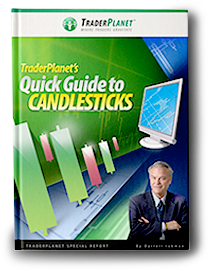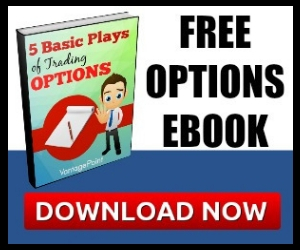I took a picture, but I can’t find the cable to put it onto my computer. While I’m looking for that, I wanted to post my developing computer setup. Interactive Brokers has a built-in API feature that allows multiple computers to connect to a single client and access the quote data without additional charge. I figured that working from multiple computers would reduce any bottleneck I might experience on the CPU side of things, especially when running multiple screens.
Anyway, here’s the general setup:
– Old Athlon 1.2ghz (or so) computer with 1.25 gb of ram
— Connected to one 17″ monitor.
– Apple iBook G4 1.2ghz with 768mb of ram and 12″ screen.
— Updated device software to allow multiple screens.
— Connected to one 17″ monitor.
– 2.4ghz Atholon X2 laptop with 3gb of ram and 17″ widescreen.
— Connected to a 17″ monitor.
With quotetracker or ibcharts I should be able to run all three, over the same network and connected to the same IB client. I’ll post more information (and a picture or two). Maybe it will inspire some more cool setups.
The cost of this setup is relatively inexpensive. All three of the 17″ monitors are at least 6 years old, if not 8; they’re all CRTs. I got one for free a year ago from a friend, and I’m guessing that you could probably find someone wanting to get rid of CRTs in order to replace them with LCDs (which, I would eventually like to upgrade to). I put together the Athlon tower 6 years ago. It still works nicely, especially with the amount of ram it has; you could probably get the equivalent (or better) at Fry’s for $300, new. The iBook is 4 years old and can be purchased off eBay for around $300. It serves its purpose fairly well. The dual core, 17″ widescreen, laptop is the newest piece of equipment. Maybe a year or so old. It’s some off brand, but works nicely. I’d say $600 or so, used.
All in all, the setup is nothing pretty to look at; but, I’m hoping it will do its job of giving me a wider view of the market.