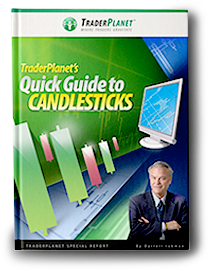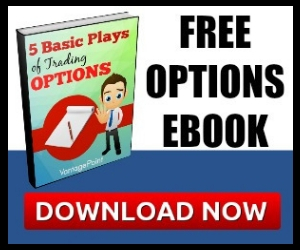You asked, and we listened. Introducing threaded comments, comment paging, and comment order settings for your WordPress.com blog.
Go to Settings > Discussion in your dashboard, and you’ll discover three new options in the “Other comments settings” section:
- “Enable comments [x] levels deep”
- “Break comments into pages with [x] comments per page and the [first or last] page displayed by default”
- “Comments should be displayed with the [newer or older] comments at the top of each page”
With the threaded comments option, you can connect and interact with your readers while easily keeping track of who’s saying what to whom. You control the conversation by setting the number of levels allowed in your comment threads, from 1 to 10. (Ten levels deep means nine replies under each comment — that’s a lot!)
We suggest setting threaded comments to about three levels deep, to keep the conversation focused. Here’s how that looks with the Contempt theme:

To save you and your readers from scroll-finger strain, you can now break up comments into pages. You decide where to cut the thread, and whether to display the first or last page of comments as the starting point.
The default settings on your blog used to put the newest comment at the bottom. Now the order is up to you. If you want your readers to know what’s latest first, display the newest comment at the top. If you think it’s important to know the history of a conversation, display the oldest comment at the top.
It’s all part of our goal to help you improve the level of interaction on your blog, and give you more control over the look and feel of your blog.